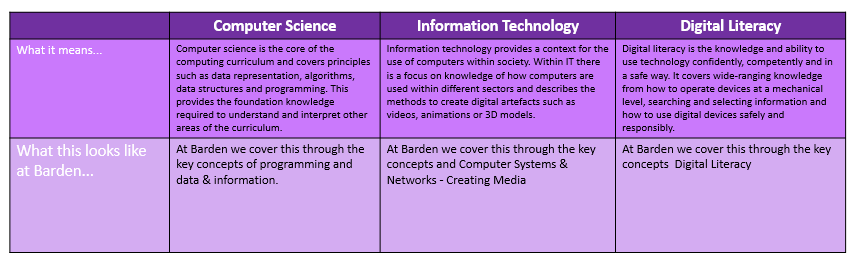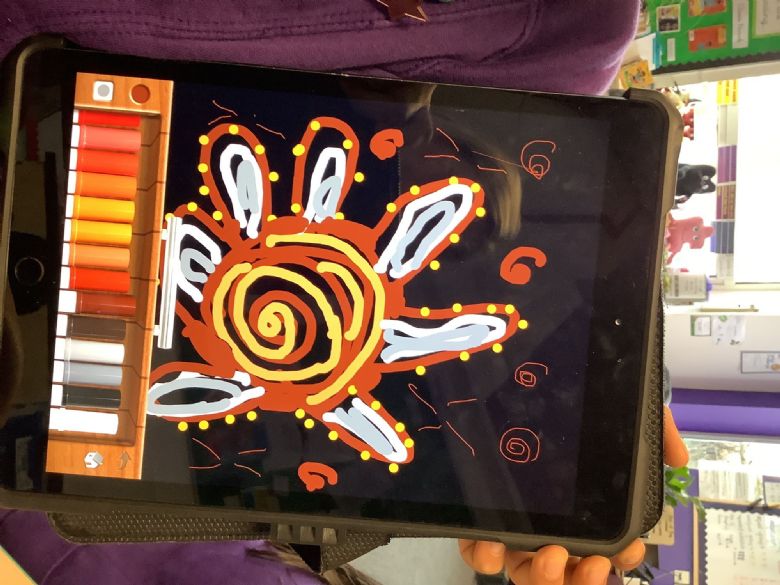Computing

Intent
Through our computing curriculum at Barden Primary School we aim to give our pupils the life-skills that will enable them to embrace and utilise new technology in a creative, as well as responsible and safe way in order to flourish. Our curriculum recognises that all children have the right to learning experiences that balance all aspects of Computing. We acknowledge that technological devices and software are an integral part of everyday life and that society is becoming more and more reliant on technology to guide, innovate and develop practice in many sectors of work, education, and daily life.
We want children to become autonomous, independent users of computing technologies, gaining confidence and enjoyment from their activities. We want the use of technology to support learning across the entire curriculum and to ensure that our curriculum is accessible to every child. Not only do we want them to be digitally literate and competent end-users of technology but through our computer science lessons we want them to develop creativity, resilience and problem-solving, and critical thinking skills. We want our pupils to have a breadth of experience to develop their understanding of themselves as individuals within their community but also as members of a wider global community and as responsible digital citizens.

Implementation
The computing curriculum at Barden Primary School has been tailored to focus and build upon the three core aspects of Computing; Digital Literacy, Computer Science, and Information Technology. We do so with a progression framework of skills and knowledge that allows the pupil to make the necessary connections within their learning as they progress through the Computing Curriculum. We use this framework to create a scheme of work for each year group building upon the skills learned in previous years.
Our scheme of work for 2023-2024 uses DFE funded Teach Computing (https://teachcomputing.org) which has been customised for schools to include relevant digital and learning resources. We also use a range of localised Online Resources from LGFL and SWGFL (Inc. Busythings & J2E), and Purplemash, while maximising the best national and global open resources for teaching Computing including Phil Bagge, Barefoot Computing, Common-Sense Media and Evolve. Through doing so we embed the effective legacy of Remote Learning, enable improved Progress and Portfolio Development, and provide more structured weekly Computing lessons and half termly units of work for all three strands of the curriculum.
Impact
Our approach to the curriculum results in a relevant, engaging, and high-quality computing education. The quality of children’s learning is evidenced in online folders and portfolios including Google Classroom and Scratch.
Evidence such as this is used to feed into teachers’ future planning, and as a topic-based approach continues to be developed, teachers are able to revisit misconceptions and knowledge gaps in computing when teaching other curriculum areas. This supports varied paces of learning and ensures all pupils make good progress.
By the end of Year 6 at Barden Primary School, pupils should feel confident in using a range of technology. They should be able to recognise how to keep themselves safe online, and they should understand the importance of being an exceptionally good digital citizen. Pupils should have a sound knowledge of up-to-date technologies and how they can be used to enhance their learning and the curriculum.

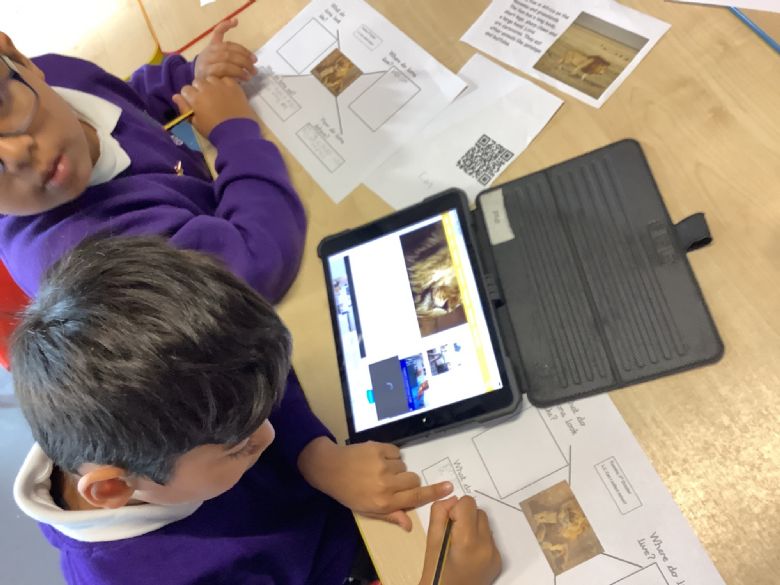
Barden's Computing Overview 2023-24

PUPIL WORK
Look in the Gallery section for more samples of our amazing learning!
ONLINE SAFETY CURRICULUM
The unit overviews for each unit show the links between the content of the lessons and the national curriculum and Education for a Connected World framework (ncce.io/ efacw). These references have been provided to show where aspects relating to online safety, or digital citizenship, are covered within the Teach Computing Curriculum. Not all of the objectives in the Education for a Connected World framework are covered in the Teach Computing Curriculum, as some are better suited to personal, social, health, and economic (PSHE) education. However, the coverage required for the computing national curriculum is provided.
ONLINE SAFETY OVERVIEW
We have mapped out the Online Safety lessons using the Education for a Connected World Framework for each half-term. We have considered the needs of our pupils at Barden and the P.S.H.E. curriculum when mapping these lessons. All Computing lessons start with an online safety warm up where the pupils review and discuss the Online Safety Guidelines at Barden Primary. We use the Childnet 'SMART' rules.
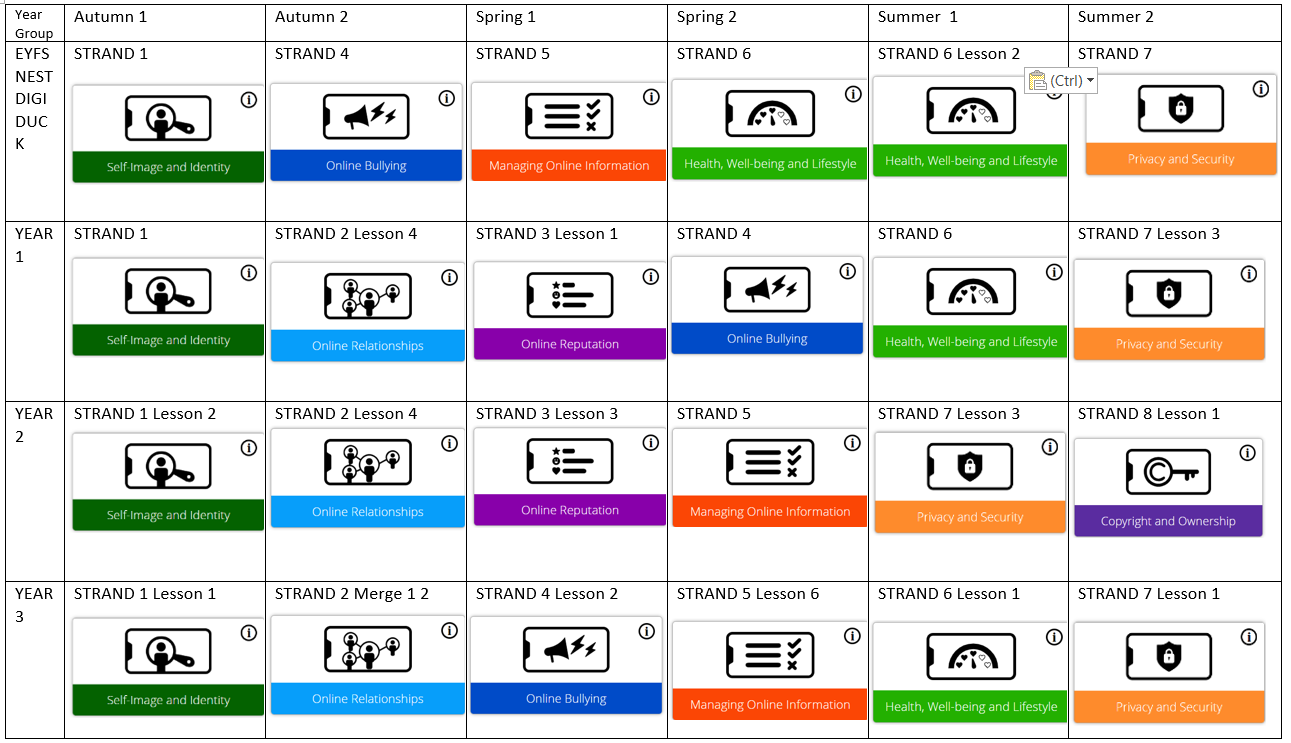

THE NEST AND EYFS ONLINE SAFETY GUIDELINES

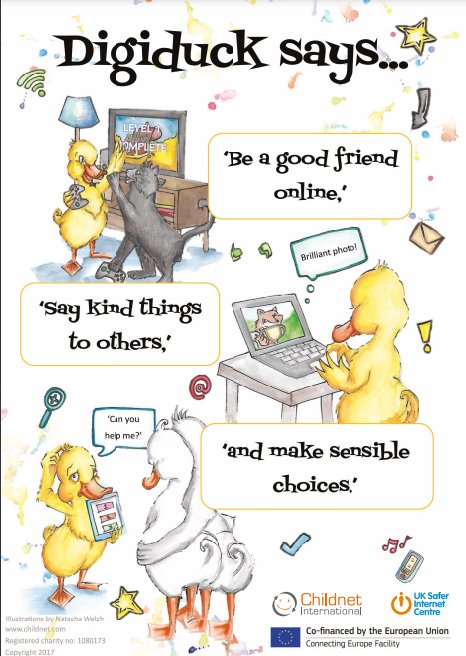
Ask your child 'How can you stay safe online?'
KEY STAGE 1 AND KEY STAGE 2

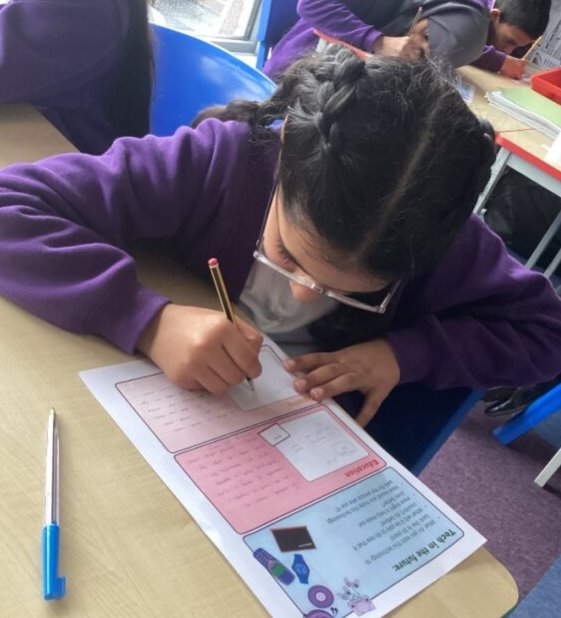
ADVICE FOR PARENTS
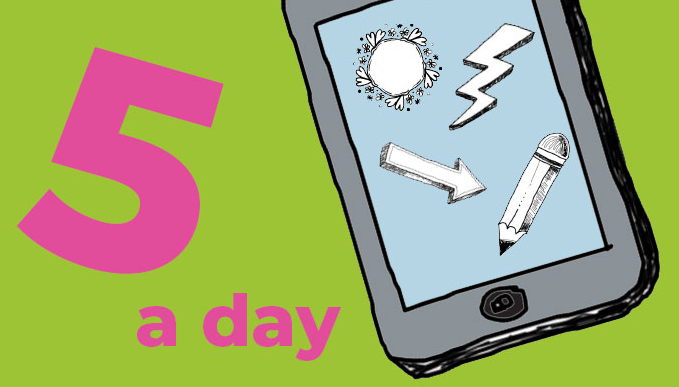
The digital 5 a day provides a simple framework that reflects the concerns of parents/ carers as well as children’s behaviours and needs. It can also act as a base for family agreements about internet and digital device use throughout both the holidays and term time.
Based on the NHS’s evidence-based ‘‘five steps to better mental wellbeing’, the digital 5 a day campaign gives children and parents easy to follow, practical steps to achieve a healthy and balanced digital diet.
1. Connect
The internet has enabled everyone to maintain friendships and family relationships no matter where they are in the world and children often say that chatting with friends is the best thing about social media.
It’s important to acknowledge that this is how children keep in touch but it’s also important to have a conversation with them about who they are connecting with and their privacy settings. Remember to keep a dialogue open and talk to your child to understand how they’re spending their time and so that they can come to you for help should they need to.
2. Be active
Activity is very important for mental wellbeing and all children should have time to switch off and get moving. Children don’t have to be an athlete to be active. Find something that they enjoy – be that swimming, walking, dancing or yoga – begin at a level that works for them and make it a regular activity. Researching an activity or place online before going out is a good way of combining the two and provides an opportunity for you to use the internet together.
3. Get creative
The internet provides children with unlimited opportunities to learn and to be creative. From learning to code to building complex structures in Minecraft to creating video content. Holidays can be a great opportunity for children to build their digital skills. Time spent online doesn’t have to be spent passively consuming content. It can be educational, creative and can provide opportunities to build skills for later life.
4. Give to others
As well as using the internet to learn about how to get involved with local and national charitable schemes, children can give to others through their everyday activities. Remind children that by giving positive feedback and support to friends and family as well as reporting the negative behaviour of others, children can help the web make a positive place for everyone.
5. Be mindful
We hear that children often feel pressured by the constantly connected nature of the internet. While they might want to do other things, it can be difficult for them to put their phones down when apps are encouraging them to engage. Being mindful about the amount of time that your child is spending online – and encouraging them to be mindful about how this makes them feel – is important. Encourage children to come up with ways of managing this i.e. keeping a diary as a way of logging the amount of time they are spending online or downloading an app that helps them manage their notifications.
We talked to our parents about Online Safety during our 'Love to Learn' session!

ENRICHMENT
Lego WEDO Programming Club
Programming our Lego.
We created and programmed the wind turbine and space rover this week.
SPRING TERM 1 2025
Year 2 have been programming the Beebots and the WEDO Lego. We built and programmed a cooling fan. We changed the speed of the rotation by changing the number in the code. We were fascinated!
|
|



Parent help/links:
https://www.bbc.co.uk/bitesize/subjects/zyhbwmn ks1 computing
https://www.bbc.co.uk/bitesize/subjects/zvnrq6f ks2 computing
https://www.internetmatters.org/ online safety advice
https://swgfl.org.uk/audience/parents/ advice for parents